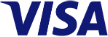Troubleshooting of Intermittent Failures
If there was a malfunction, but it doesn't recur, it will be stored in the memory as an intermittent failure, and the SRS indicator light comes on.
NOTE: When a continuous failure is indicated, first do the troubleshooting for continuous failures. After repairing, recheck the DTC to make sure there are no intermittent failures, and to confirm that the repaired continuous failure has not changed to an intermittent failure. (Bear in mind that other codes will be recorded during troubleshooting.) After checking the DTC, troubleshoot as follows:
1. Record the DTC. (If there is only DTC 5-1, replace the unit.)
2. Remove the SCS short connector from the service check connector.
3. Erase the DTC from memory (see "Erasing the DTC Memory"), turn the ignition switch OFF, and wait two to three seconds.
4. Connect the SCS short connector to the service check connector.
5. With the shift lever in neutral, turn the ignition switch ON (II), and let the engine idle. The SRS indicator light will blink continuous short blinks.

6. Shake the wire harness and the connector, and/or take a test drive (quick acceleration, quick braking, cornering), and/or turn the steering wheel fully left and right, and hold it there for 20 to 30 seconds, to find the cause of the intermittent failure. If the problem recurs, the SRS indicator light will stop blinking and stay on.

7. If you can't duplicate the intermittent failure, the system is OK at this time. Disconnect the SCS short connector.
Erasing the DTC Memory
NOTE: Use only the SCS short connector. Otherwise, you may not erase the memory because it is akward to connect and disconnect a jumper wire quickly enough. 1. Turn the ignition switch OFF, and disconnect the
SCS short connector from the service check connec
tor.
2. Connect the SCS short connector to the MES connector.

3. Turn the ignition switch ON (II).
4. The SRS indicator light comes on for about six seconds and goes off. Remove the SCS short connector from the MES connector within four seconds after the SRS indicator light went off.
5. The SRS indicator light comes on again. Reconnect the SCS short connector to the MES connector within four seconds after the SRS indicator comes on.
6. The SRS indicator light goes off. Remove the SCS short connector from the MES connector within four seconds.
7. The SRS indicator light indicates that the memory is erased by blinking two times.
8. Turn the ignition switch OFF, and wait two to three seconds.
9. Turn the ignition switch ON (1I) again; the SRS indicator light should come on and go off after about six seconds. Confirm that it does not come on again after further 30 seconds.
10. Turn the ignition switch OFF.

О компании
Каталоги
Каталоги авто
Наши реквизиты:
ИНН 7713747944, КПП 774301001
ОГРН 1127746372401
Политика конфиденциальности
2024, HondaWorld.
Все права защищены